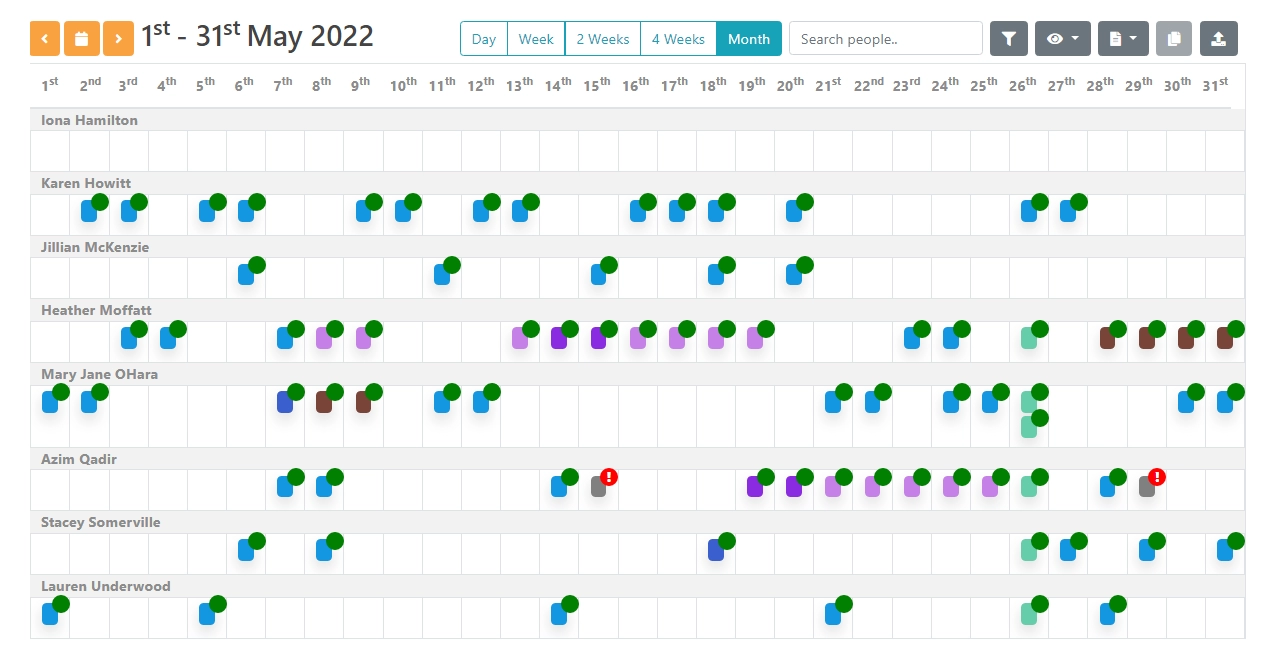
Rota Planning Tools
RotaOne’s Rota Planning Tools give you real control over the Costs, Efficiency and Safety of your Workforce.
Our suite of rota planning tools helps you:
✔ Take the stress out of planning shifts and managing staff rotas
✔ Reduce costs
✔ Improve efficiency
✔ Improve communication of shifts with staff to keep employees informed and happy
✔ Set permissions so that individual employees and link managers only have access to the data they need
✔ and more
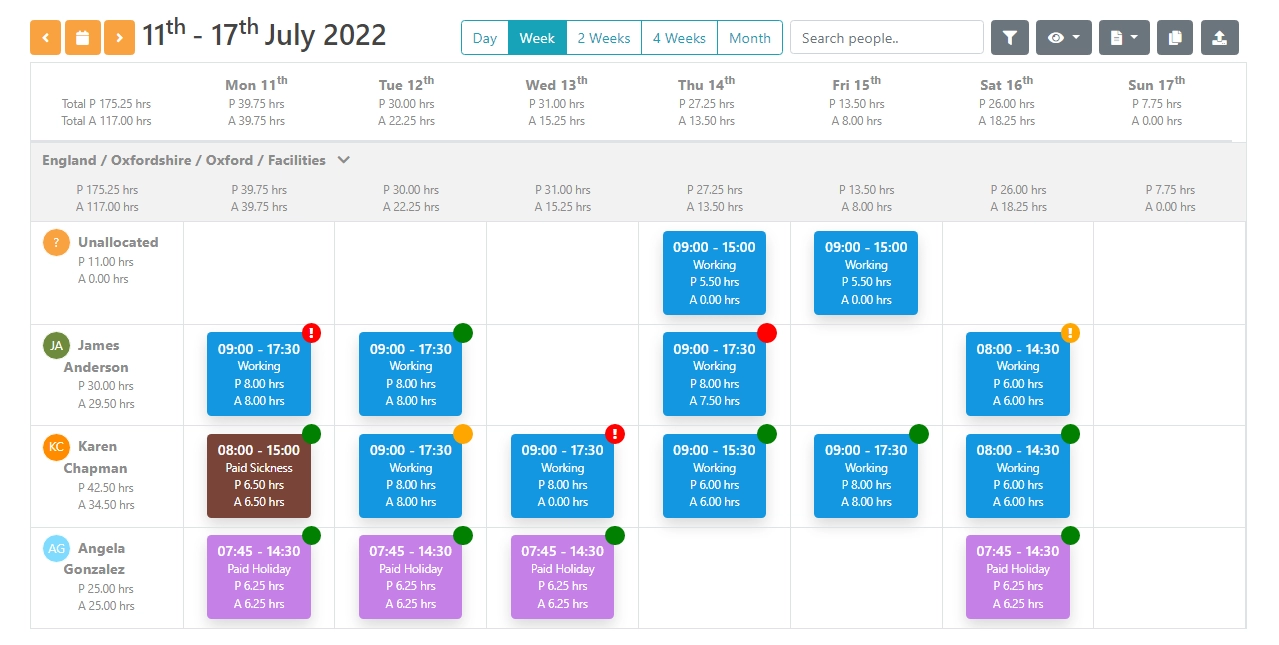
Staff Rota Planner
Our Staff Rota Planning Tools Help You Boost Efficiency, Cut Costs and Increase Employee Satisfaction.
Key features:
- Plan and schedule rota’s quickly and easily
- Choose rota planning views to suit your needs
- Filter data by organisation, department or individuals
- Colour coding for faster planning and identification of resources
- Set staffing budgets & review planned vs actual costs
- Publish rotas to employees via the RotaOne self-service app
- and more
◯
Shift Planning
Save Admin Time by Automating your Long-Term Shift Planning.
Key features:
- Create ad-hoc shifts and regular shift patterns in seconds
- Set minimum staffing levels ensure you always have key personal scheduled (first aiders, security guards, etc)
- Automate future shift patterns with RotaOne automation
- Drag & drop interface makes shift scheduling a breeze
- Set and track departmental budgets
- Filter by location, team, department, role and more
- Help employees see unfilled shifts to find overtime opportunities
- and more
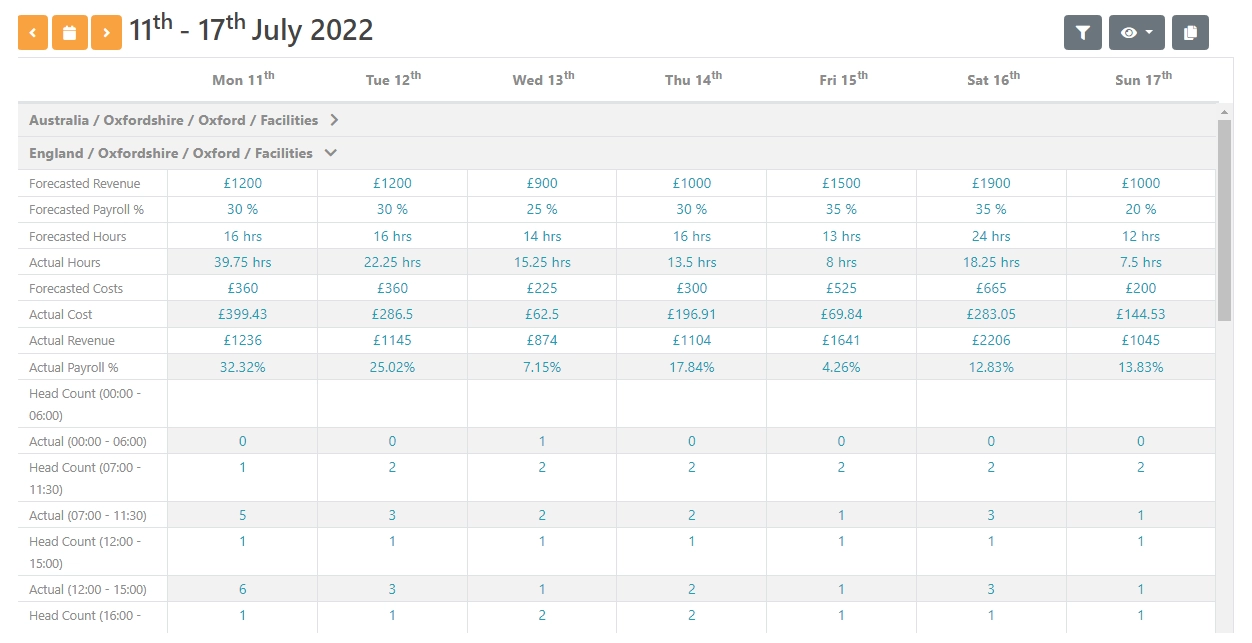
◯
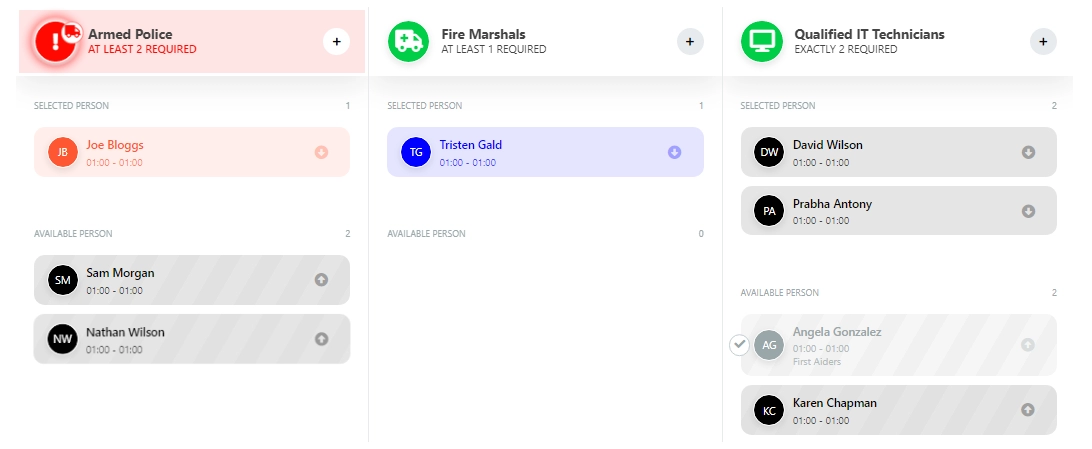
Staffing Levels
Give your Managers the Tools they need to deliver Efficiency, manage Compliance, reduce Risk and meet your Safety Standards.
Key features:
- Set skills and qualifications of employees (First aider, DBS checked, etc)
- Set expiry dates to ensure teams are always fully trained and current before allocating them to a shift
- Assign minimum staffing levels of key personnel
- Receive under-staffing alerts
